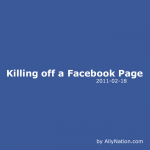
Today this question came in from a client:
With my learning curve, I accidentally set up two Facebook Pages for my Business and need to get rid of the one without my logo. Any suggestions?
We can go a step farther & give the way to do this, as of today.
Step 1. Log into Facebook from a computer
Step 2. Go to the page you want to kill
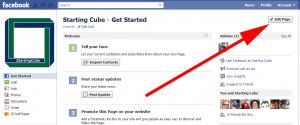
Step 3. Click the “Edit Page” – Currently in the upper rigth
Step 4. Go to Manage Permissions – you might start off here
 Step 5: Click the Delete Page link
Step 5: Click the Delete Page link
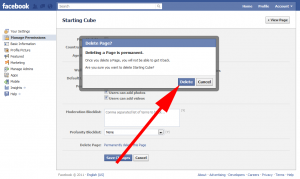 Step 6: Confirm you want to delete by pressing the button.
Step 6: Confirm you want to delete by pressing the button.
That is it. Hope this helps & thank you for clearing out a page from facebook that you will really not use, there are too many accounts in the world that nothing is done with.


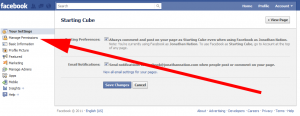
TX!
Hi Jon,
I am provide sales & marketing services for hospitality and tourism. One of my clients, a B&B in Newport, RI wants to delete a page they did NOT put up. They built the page for their property under LODGING (which has over 100 fans), but apparently another page was built automatically with Wikipedia under LANDMARKS (which has 2 fans.) We are just now trying to increase our fan base (nearly doubled in the past two months), but we really need to DELETE the other page in order to truly do this correctly. Any thoughts on how to approach this?
The property name is Admiral Fitzroy.
THANKS!
I asked some people & the best idea I got back was to try to get the other removed based on copyright.
No matter if that works or not, just make the new site active and point people to it from other accounts (personal facebook accounts, Google+, Twitter, LinkedIn, website, etc).
I have the same problem as your original question. My question is this: If the two pages are under the same email address, will deactivating one deactivate both? Thanks for your time and expertise.
My question is this: If you want to deactivate one page and the two pages are under the same email address, will deactivating one deactivate both? Thanks for your time and expertise.
As long as you are killing the *PAGE* and not the *Account* … I believe you are good to go on deactivating the page.
I just created 2 pages … then deleted the first as it says above. Not only did the second one stay, but all the other FB pages I manage are still there.
Hope it works as you expect Patti.
Thanks, Jon. I’ll move forward–using your instructions–with more confidence and less heartburn.