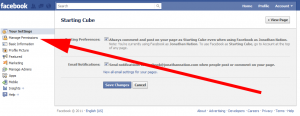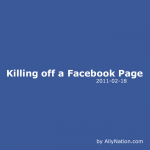
Today this question came in from a client:
With my learning curve, I accidentally set up two Facebook Pages for my Business and need to get rid of the one without my logo. Any suggestions?
We can go a step farther & give the way to do this, as of today.
Step 1. Log into Facebook from a computer
Step 2. Go to the page you want to kill
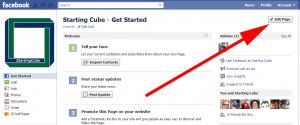
Step 3. Click the “Edit Page” – Currently in the upper rigth
Step 4. Go to Manage Permissions – you might start off here
 Step 5: Click the Delete Page link
Step 5: Click the Delete Page link
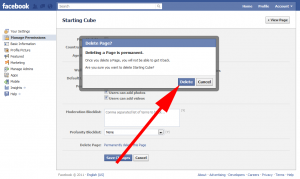 Step 6: Confirm you want to delete by pressing the button.
Step 6: Confirm you want to delete by pressing the button.
That is it. Hope this helps & thank you for clearing out a page from facebook that you will really not use, there are too many accounts in the world that nothing is done with.